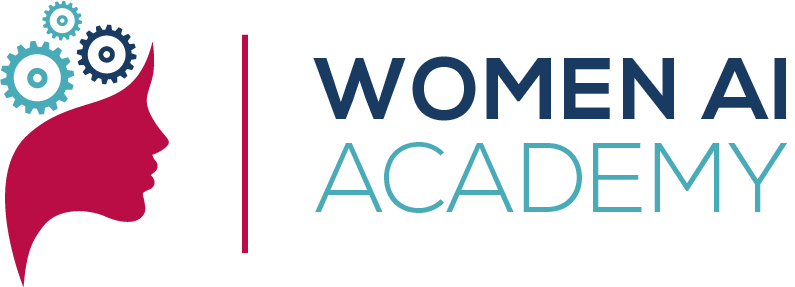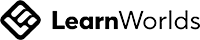TABLEAU
Dive Deep into Data Visualization with Tableau
Why Choose Tableau Training?
Data speaks volumes, but only if you know how to listen. Tableau stands out as a leader in data visualization, transforming complex datasets into insightful visuals. This course is structured to ensure participants gain a mastery of Tableau, leveraging it to unveil data-driven insights.
Duration: 15 Hours (online / virtual live session)

Who Should Attend?
Data enthusiasts, business analysts, professionals keen on enhancing data visualization capabilities, and anyone eager to exploit the full potential of Tableau.
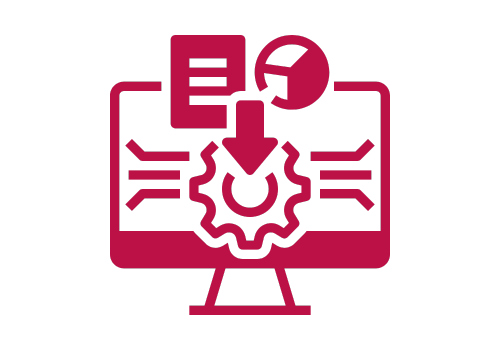
Course Highlights
Your Tableau Journey Begins: Dive into what Tableau is, its products, and its pivotal role in data analytics.
Set Up and Sail: Understand installation, licensing, and navigate the Tableau landscape while connecting with diverse data sources.
See more
Tidy Data, Tidy Mind: Master data preparation and cleaning, from basic manipulations to calculated fields.
Visualization 101: Grasp the essence of Tableau through bar, line, scatter, and pie charts, all while formatting them for impact.
Deep Dive into Visuals: Expand your visualization arsenal with maps, heat maps, treemaps, and dynamic dashboards.
Deep Dive into Visuals: Expand your visualization arsenal with maps, heat maps, treemaps, and dynamic dashboards.
Analysis at its Finest: Harness Tableau's analytical might, from table calculations to forecasting.
From Creation to Sharing: Narrate data stories, understand dashboard best practices, and share your insights with the world.
Beyond Tableau's Borders: Integrate Tableau with R and Python and exploit extensions for amplified functionality.
Expert Hacks and Advice: Absorb tried-and-tested tips, tricks, and best practices to refine your Tableau skills.
Wrap Up with Wisdom: Reflect on the course content and get all your burning questions answered.
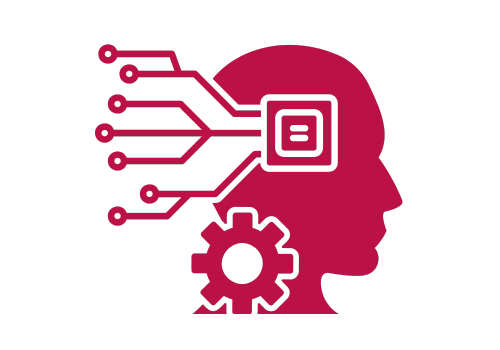
Pre-requisites
Data Literacy: A basic understanding of data concepts would be beneficial.
A Curious Mind: A genuine interest in data visualization and exploration.
Essentials for Participants
Laptop/PC
With Tableau Desktop installed (latest version).
Sample Data Sets
For hands-on sessions (to be provided before training starts).
Note-taking Materials
For jotting down insights and queries.
Write your awesome label here.
Training Content
Tableau Training Plan
Objective: Equip participants with the skills to effectively utilize Tableau for data analysis, visualization, and sharing of insights through interactive dashboards.
1. Introduction to Tableau
Objective: Familiarize participants with Tableau and its significance in the data visualization arena.
- What is Tableau?
- Overview of Tableau Desktop, Tableau Server, and Tableau Online.
- Importance in the data analysis landscape.
2. Setting Up & Getting Started
Objective: Guide participants through the initial setup and navigation in Tableau.
- Installation and licensing.
- Navigating the Tableau interface.
- Connecting to data sources: files, databases, cloud services.
3. Data Preparation & Cleaning
Objective: Teach participants about the data wrangling capabilities of Tableau.
- Overview of the Data Source tab.
- Basic data manipulations: renaming, data types, groupings.
- Handling missing values.
- Creating calculated fields and hierarchies.
4. Building Basic Visualizations
Objective: Introduce participants to the core of Tableau: visualization.
- Drag-and-drop interface.
- Creating common charts: bar, line, scatter, pie.
- Dual-axis and combined charts.
- Formatting and annotating visuals.
5. Advanced Visualization Techniques
Objective: Dive deeper into the visualization capabilities of Tableau.
- Working with geographic data and maps.
- Heat maps, treemaps, and waterfall charts.
- Creating interactive dashboards.
- Using parameters to make visuals dynamic.
6. Data Analysis in Tableau
Objective: Teach participants the analytical capabilities of Tableau.
- Using quick table calculations.
- Reference lines, bands, and distributions.
- Clustering and forecasting.
7. Organizing & Publishing Work
Objective: Guide participants on organizing their work and sharing it with others.
- Using stories to narrate a data journey.
- Best practices for dashboard design.
- Publishing to Tableau Server or Tableau Online.
- Sharing and embedding visualizations.
8. Integration & Extensions
Objective: Explore external integrations and extensions to expand Tableau's capabilities.
- Connecting Tableau with R and Python.
- Using Tableau extensions for added functionalities.
9. Tips, Tricks & Best Practices
Objective: Share additional insights to help participants become proficient Tableau users.
- Keyboard shortcuts.
- Visualization do's and don'ts.
- Resources for continued learning.
10. Conclusion & Q&A Session
Objective: Consolidate learning and resolve any outstanding queries.
- Recap of the training highlights.
- Q&A session.
WOMEN AI ACADEMY
Women AI Academy is a gender-equality and technology driven learning & development organization
Site Terms & Info
ETHOS AI Training & Consulting GmbH
Weihenstephanerstr.1281673
Munich-Germany
We are driven by the vision of making AI both ethical and accessible to everyone
Copyright © 2024 Brought to you by Ethos ai AI Training & Consultancy GmbH
Ali Hessami is currently the Director of R&D and Innovation at Vega Systems, London, UK. He has an extensive track record in systems assurance and safety, security, sustainability, knowledge assessment/management methodologies. He has a background in the design and development of advanced control systems for business and safety-critical industrial applications.
Hessami represents the UK on the European Committee for Electrotechnical Standardization (CENELEC) & International Electrotechnical Commission (IEC) – safety systems, hardware & software standards committees. He was appointed by CENELEC as convener of several Working Groups for review of EN50128 Safety-Critical Software Standard and update and restructuring of the software, hardware, and system safety standards in CENELEC.
Ali is also a member of Cyber Security Standardisation SGA16, SG24, and WG26 Groups and started and chairs the IEEE Special Interest Group in Humanitarian Technologies and the Systems Council Chapters in the UK and Ireland Section. In 2017 Ali joined the IEEE Standards Association (SA), initially as a committee member for the new landmark IEEE 7000 standard focused on “Addressing Ethical Concerns in System Design.” He was subsequently appointed as the Technical Editor and later the Chair of P7000 working group. In November 2018, he was appointed as the VC and Process Architect of the IEEE’s global Ethics Certification Programme for Autonomous & Intelligent Systems (ECPAIS).
Trish advises and trains organisations internationally on Responsible AI (AI/data ethics, policy, governance), and Corporate Digital Responsibility.
Patricia has 20 years’ experience as a lawyer in data, technology and regulatory/government affairs and is a registered Solicitor in England and Wales, and the Republic of Ireland. She has authored and edited several works on law and regulation, policy, ethics, and AI.
She is an expert advisor on the Ethics Committee to the UK’s Digital Catapult Machine Intelligence Garage working with AI startups, is a Maestro (a title only given to 3 people in the world) and expert advisor “Maestro” on the IEEE’s CertifAIEd (previously known as ECPAIS) ethical certification panel, sits on IEEE’s P7003 (algorithmic bias)/P2247.4 (adaptive instructional systems)/P7010.1 (AI and ESG/UN SDGS) standards programmes, is a ForHumanity Fellow working on Independent Audit of AI Systems, is Chair of the Society for Computers and Law, and is a non-exec director on the Board of iTechlaw and on the Board of Women Leading in AI. Until 2021, Patricia was on the RSA’s online harms advisory panel, whose work contributed to the UK’s Online Safety Bill.
Trish is also a linguist and speaks fluently English, French, and German.
In 2021, Patricia was listed on the 100 Brilliant Women in AI Ethics™ and named on Computer Weekly’s longlist as one of the Most Influential Women in UK Technology in 2021.